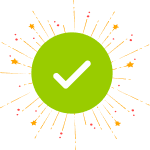Remember when business phones were tied to a landline, and you had to be in the office to answer a call? If you missed it, you missed it, and that was that. No call forwarding, no mobile access, no flexibility. Just a blinking red light on your desk phone letting you know you were too late. Thankfully, those landline phone system days are long gone.
Today, the way we communicate has completely transformed. Businesses are no longer limited by location or hardware. Whether you're running a fully remote team, managing a hybrid setup, or serving customers across different time zones, the traditional phone line just doesn't cut it anymore.
That’s why more and more businesses are making the switch to virtual phone numbers and internet-based calling (VoIP). They’re easy to set up, are more cost-effective, and offer the kind of flexibility modern teams need. You can make and take calls from anywhere, on your laptop, mobile, or desktop, and still maintain a professional image.
Sounds ideal, right? Well, mostly.
Like anything that promises convenience and savings, virtual phone numbers come with both advantages and a few caveats. What works perfectly for one business might be a headache for another.

So before you jump in, it’s worth taking a step back and weighing the pros and cons. From better scalability to potential reliability issues, here’s everything you need to know before deciding if virtual numbers are the right move for your business
What’s Great About Virtual Phone Numbers
1. They’re Budget-Friendly
Setting up a traditional phone system can cost a small fortune; between hardware, monthly bills, and international call charges, it adds up fast.
Using virtual phone numbers skips the wires and pricey hardware. Everything runs online, which means you can set up a professional VoIP phone system without draining your budget. Most VoIP providers offer flexible plans, too, so you only pay for what you need.
2. You Can “Be Local” Anywhere
Want to expand into new markets without opening a physical office? Virtual numbers let you do just that.
If your business is based in Mumbai, but you want to attract customers in Delhi, you can get a Delhi number. When people call it, they’re connected to your existing team, no matter where they are in the world.
It’s a simple way to build trust in new markets and explore opportunities without making big investments upfront.
3. Perfect for Remote and Hybrid Teams
The old-school desk phone doesn’t work when your team is spread out. Virtual numbers let your staff make and receive calls from their phone, laptop, or desktop, wherever they’re working from.
Plus, with handy features like call forwarding, voicemail sent to email, and smart routing, calls don’t get missed. Everyone stays connected, whether they’re in the office, at home, or on the move.
4. Easy to Grow With Your Business
As your team grows or your business enters new regions, it’s easy to add more virtual numbers, no extra cables, no tech crew needed.
You just log into your provider’s dashboard, add a new line, and you’re good to go. Whether you’re hiring, launching campaigns, or branching into new areas, it scales with you.
5. Packed with Useful Features
Virtual numbers often come with tools to help you run things more smoothly:
Call routing: Direct calls to the right people or departments automatically.
Voicemail to email: Get voicemails in your inbox so nothing slips through the cracks.
Call recording: Useful for training and quality control.
Call analytics: See who’s calling, how long calls last, and how quickly your team responds.
CRM integration: Keep track of conversations and customer details all in one place.
These features help you stay organized and responsive, two things your customers will love.
What to Watch Out For?
(Source: www.tenor.com)
1. You Need Solid Internet
Since these numbers work over the internet, your call quality depends on your connection. If your Wi-Fi is spotty or you’re in a location with weak service, calls might drop, lag, or sound choppy.
That’s frustrating for everyone, especially in sales or customer service, where every call counts.
2. Emergency Calls Are a Bit Tricky
Because virtual numbers aren’t tied to a specific location, they don’t always support emergency dialing (like 911 or 999). That can be a problem if someone needs urgent help and responders can’t trace the call.
It’s something to keep in mind, especially if you’re relying on virtual phones as your main business line.
3. Some People Don’t Trust Unknown Numbers
Let’s be honest: how often do you answer calls from unfamiliar numbers? Probably not much. And since virtual numbers are sometimes used for spam or robocalls, they can get flagged by carriers.
If your team makes a lot of outbound calls, your pickup rates might suffer. It can also make your business seem less trustworthy if customers can’t tell who’s calling.
4. Extra Fees Can Sneak Up on You
While virtual numbers are marketed as affordable, the add-ons can pile up fast. Want call recording? Extra. Need analytics? Extra. Have a high volume of international calls? Yep, that’s extra, too.
Make sure you read the fine print and know exactly what’s included before signing up.
5. Setup Isn’t Always Plug-and-Play
Some systems promise a quick setup, but once you start digging into call flows, voicemail settings, and integrations, things can get complicated.
If you don’t have an in-house tech person, you might need help setting things up or managing users long-term. Onboarding new team members can be a bit of a process.
Prefer Something Simpler? Try SIM-Based Calling
If your team mostly uses mobile phones and you want something reliable without needing Wi-Fi, SIM-based calling might be a better fit.
Calls go through your regular mobile network, so the quality is more consistent. Plus, your number is less likely to be marked as spam, which is a big win for sales teams or anyone doing lots of outreach.
Callyzer: Making SIM-Based Call Tracking Easy

If you’re leaning toward using mobile phones for business calls, Callyzer is a great tool to have in your back pocket. It helps you keep track of everything without needing a complex setup.
With Callyzer, you can:
See detailed call stats (like who’s making the most calls and how long they last)
Get real-time updates on missed or unanswered calls
Track your team’s performance, even if they’re working remotely
Automatically sync call recordings to a shared dashboard
Receive daily email reports with a summary of all the action
Connect with other tools your business already uses
It’s like having a full call center toolkit without the hassle of a traditional system.
So… Which One’s Right for You?
Choosing between virtual numbers and SIM-based calling isn’t about which is better, it’s about what works best for your team.
Need flexibility and cool features? Virtual numbers are worth exploring.
Want reliability and a simple setup? SIM-based might be your winner.
Or maybe the sweet spot is using both, a hybrid approach that gives you the best of both worlds.
Either way, it’s all about finding a setup that keeps you connected, helps you grow, and makes life easier for your team and your customers.
Before you decide, ask yourself:
👉 Do I need flexibility or stability?
👉 Am I more focused on features or reliability?
👉 What will help my team work smarter?
Answer those questions, and you’ll be on the right track.